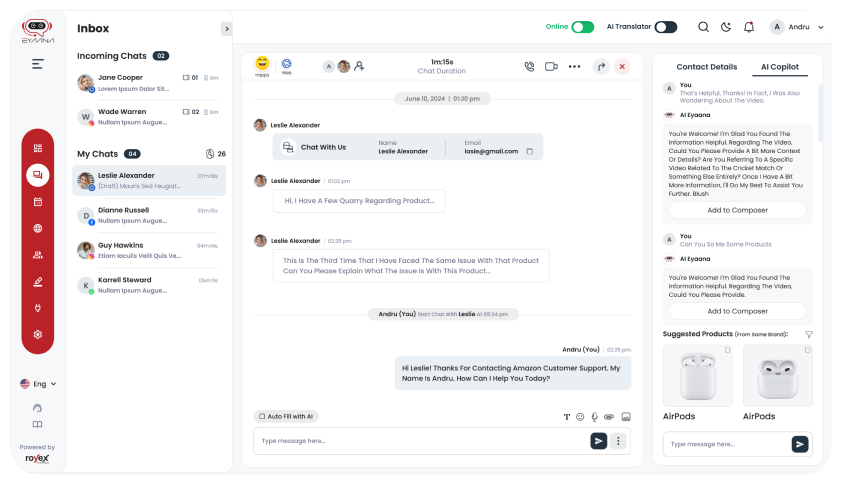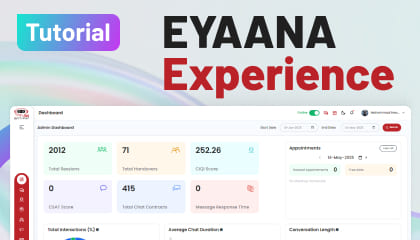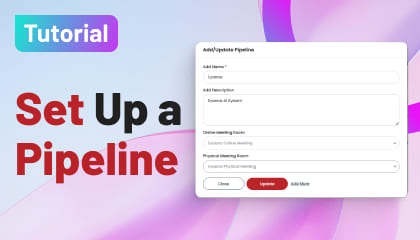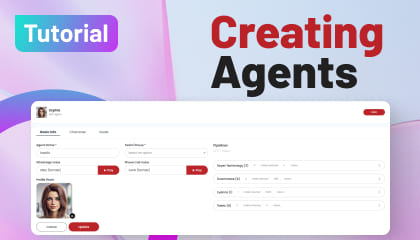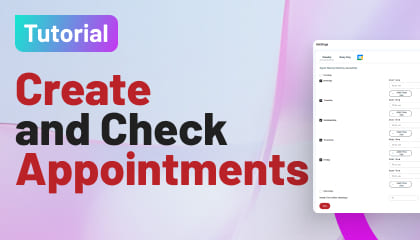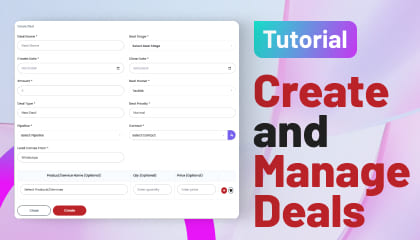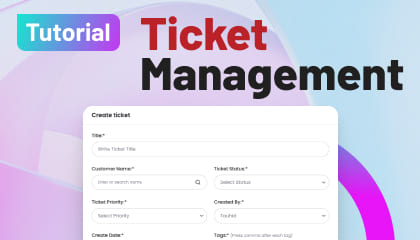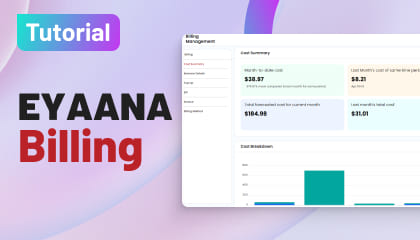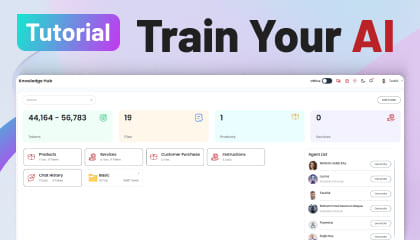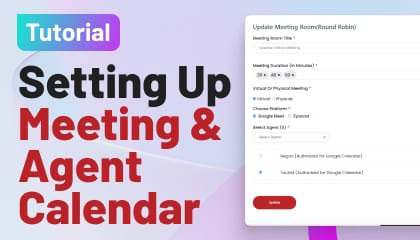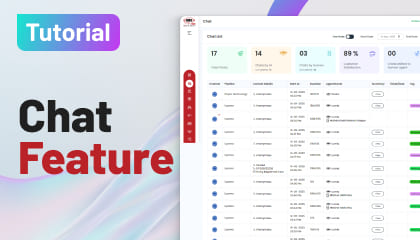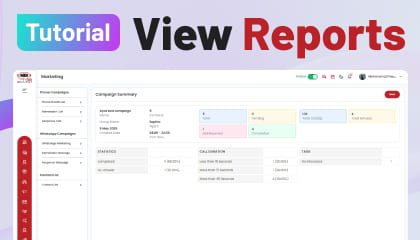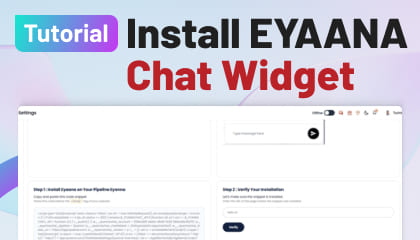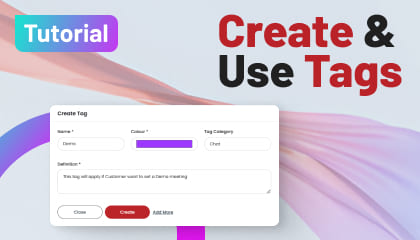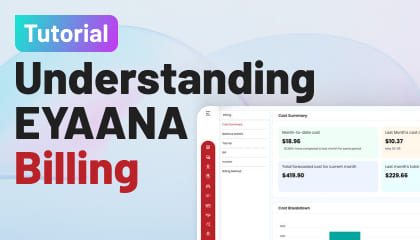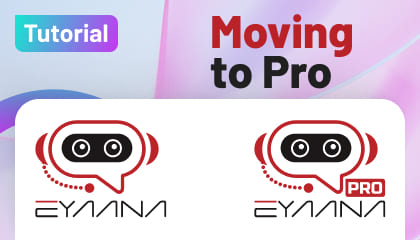Tutorial Details
How to Create a Call Flow for Your EYAANA Phone Broadcast
Creating a great AI call script in Eyaana is about making your virtual agent sound natural, helpful, and persuasive — just like a skilled human assistant. Whether you’re targeting leads, confirming appointments, or offering new services, your script sets the stage for success.
Let’s break down exactly how to craft a winning call script using Eyaana's best practices and real-life examples from top-performing campaigns.
🛠️ Step 1: Define Script Setup
Start by setting the voice and role of your AI agent. This gives your script personality and clarity.
Element Example
AI Name Sarah
Gender/Voice Female, British Accent
Tone Warm, confident, conversational
Language English (adjustable by customer region)
Role Real Estate Assistant, Customer Agent, etc.
Goal Book appointment, qualify interest, etc.
🎯 Example Setup:
“We are using a female AI named Sarah with a British accent and a calm, confident tone to represent Emaar Real Estate. Her goal is to qualify buyer interest and book a consultation.”
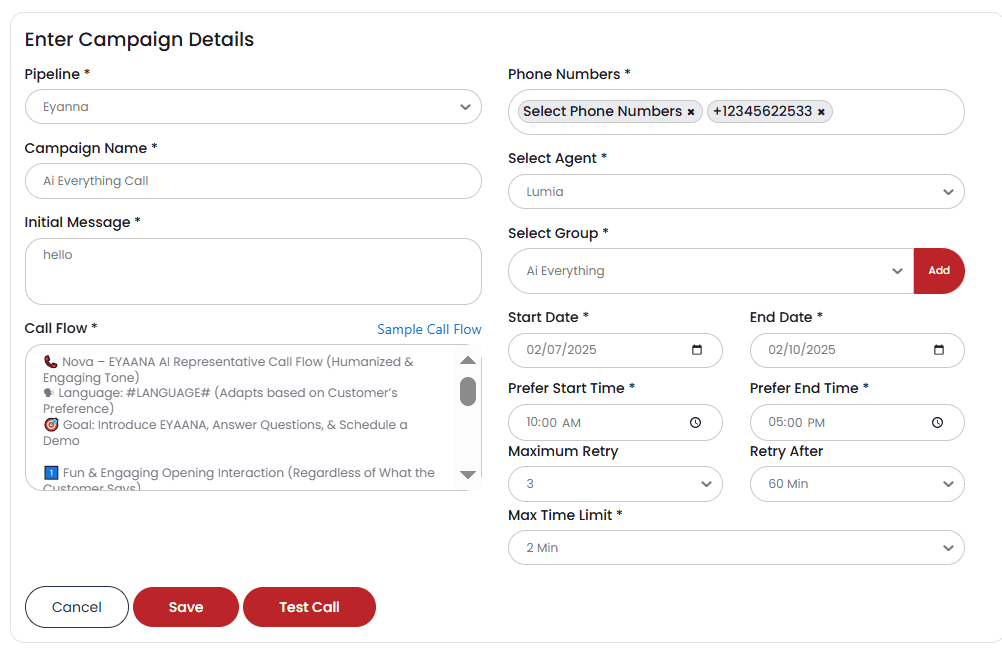
Figure : Phone Broadcast Campaign
👋 Step 2: Start with a Warm Greeting
Begin by waiting 2 seconds for a response — it feels more human.
🎙️ Sample Line:
“Hello [Name], this is Sarah calling on behalf of Mohamed from Emaar Developers, Dubai.
We’re reaching out to a select few about exclusive real estate opportunities in Dubai.”
💬 Step 3: Spark Interest with Highlights
Introduce key benefits in a clear and engaging way. Use pauses to let the listener absorb the info.
🔹 Mention exclusive features
🔹 Highlight investment perks
🔹 Keep it brief, visual, and exciting
🎙️ Example:
“We’re offering waterfront residences with beach access, smart homes, and ROI ranging from 5.5% to 9% — all starting from just AED 750,000.”
❓ Step 4: Ask an Engaging Question
Now invite a response with a soft question to gauge interest.
🎙️ Prompt:
“Does that sound like something you’d be open to learning more about?”
If no response, continue anyway — maintaining a natural tone.
📅 Step 5: Handle Responses Intelligently
Depending on the customer's response, branch accordingly:
Response Script Action
Interested “Great! Can I schedule a quick call with our expert?”
Not Sure “No problem. Would a floor plan or virtual tour help?”
Not Interested “Totally fine. If anything changes, we’re always here to help.”
📞 Step 6: Close the Call with Clarity
Wrap up the call with a polite, actionable close.
🎙️ Example:
“Perfect — I’ll have our advisor call you at the time you selected. Looking forward to it!”
🧠 Step 7: Add Objection Handling
Have polite, clear answers ready for common objections.
|
Objection |
Suggested Reply |
|
“Where did you get my number?” |
“We received your contact through a past inquiry.” |
|
“I’m busy now.” |
“Absolutely, what time would be better for you?” |
📚 FAQs to Include in Your Script
Here are some common customer questions and pre-built answers you can include:
Q1: What’s the typical ROI for Dubai properties?
🗨️ “The average ROI in Dubai residential real estate is around 6% to 9% per year.”
Q2: How much have prices appreciated recently?
🗨️ “Over the past 2–3 years, prices in areas like Arjan have appreciated by up to 25%.”
Q3: What’s the rental yield for this property?
🗨️ “It varies by location and type, but it typically ranges from 5% to 8% annually.”
Q4: Can your agency help manage my property?
🗨️ “Yes! We offer full property management services, including tenant sourcing and maintenance.”
Q5: How much is the commission fee?
🗨️ “It’s usually 2% of the sale price, plus 5% VAT. For rentals, it’s 5% of the annual rent.”
✅ Final Thoughts
A great AI script in Eyaana combines structure, tone, and intent. Think like a storyteller — each line should guide the customer closer to a “yes” with clarity and warmth.
🚀 Need help setting up your next campaign? Our team is here to assist — or let Eyaana’s AI draft one for you using the Knowledge Hub!
Do you need help?
Having trouble Using or understanding any feature? Take help from Wisemind, Your help agent inside Eyaana Dashboard. You can also book a demo with us or email us Info@eyaana.com.