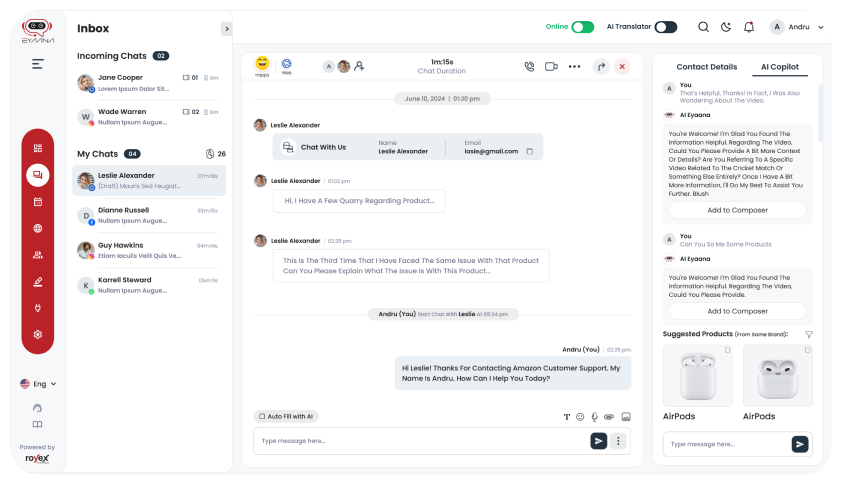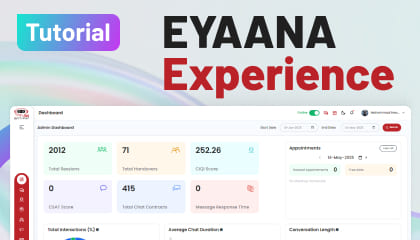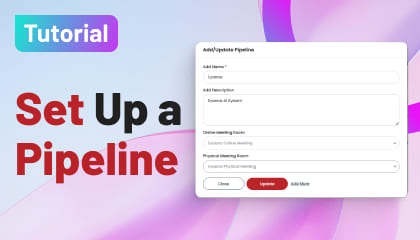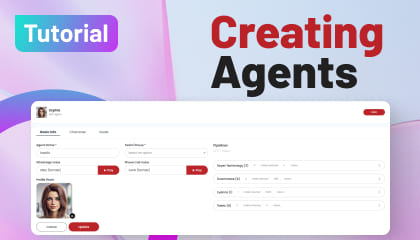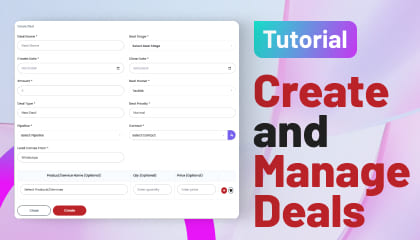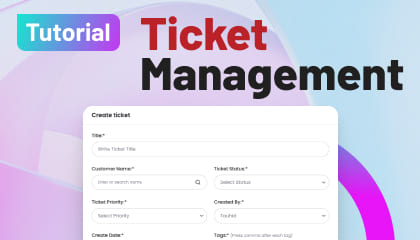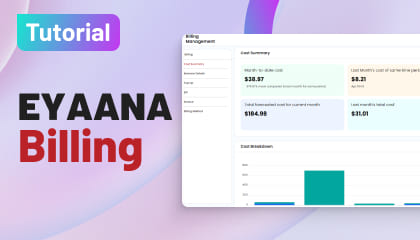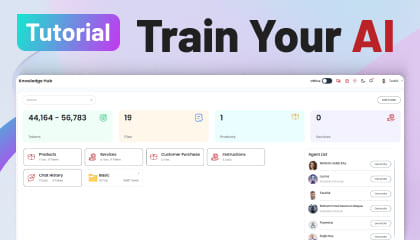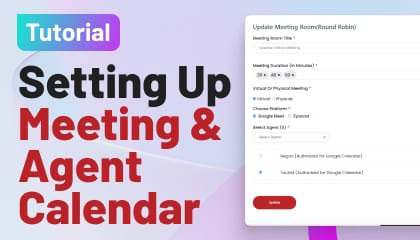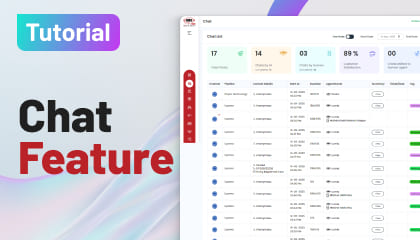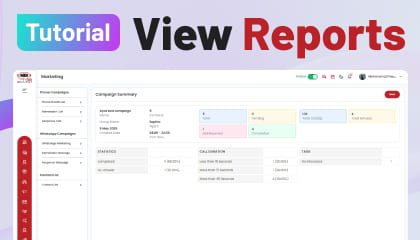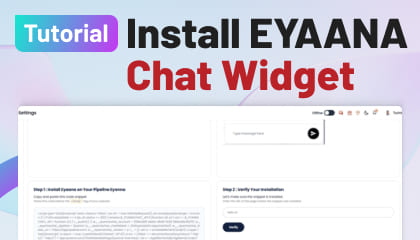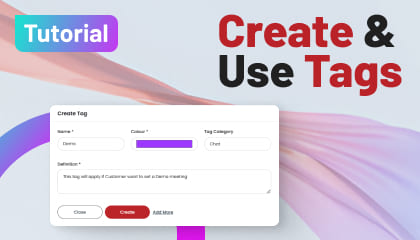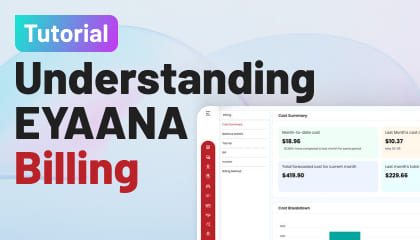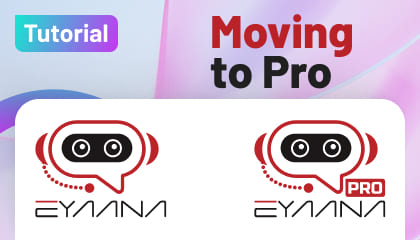Tutorial Details
How to Create and Check Appointments in Eyaana?
One of the most powerful and easy-to-use features in Eyaana is Appointments. This guide shows you how customers can book a meeting (online or physical) and how you — the agent — can manage those appointments.
🧑💻 From the Customer’s Side: Booking a Meeting
When a visitor chats with your AI assistant and types something like “book a meeting”, the booking flow begins automatically.
Here’s how it works:
-
✅ The AI will ask:
-
“Do you want an online or physical meeting?”
-
The customer selects the option they prefer.
-
📅 The bot will then ask for:
-
Preferred date
-
Preferred time
-
Email address
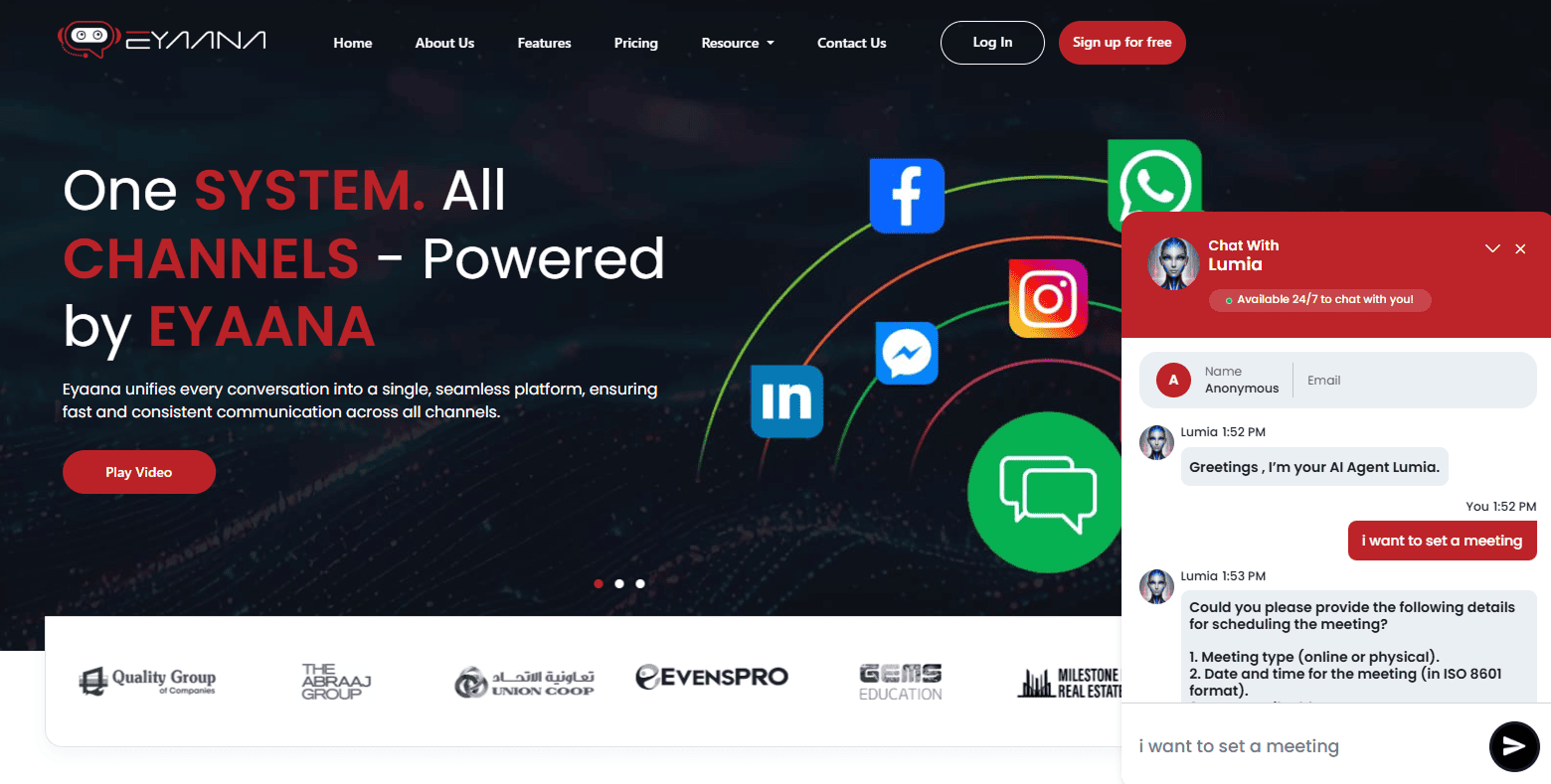
Figure: Requesting a meeting as a client
-
🔍 The bot will display the full meeting details for the customer to review and confirm.
-
🎉 Once confirmed, the appointment is instantly booked!
-
The system checks your agent availability (set in Agent Settings) before confirming.
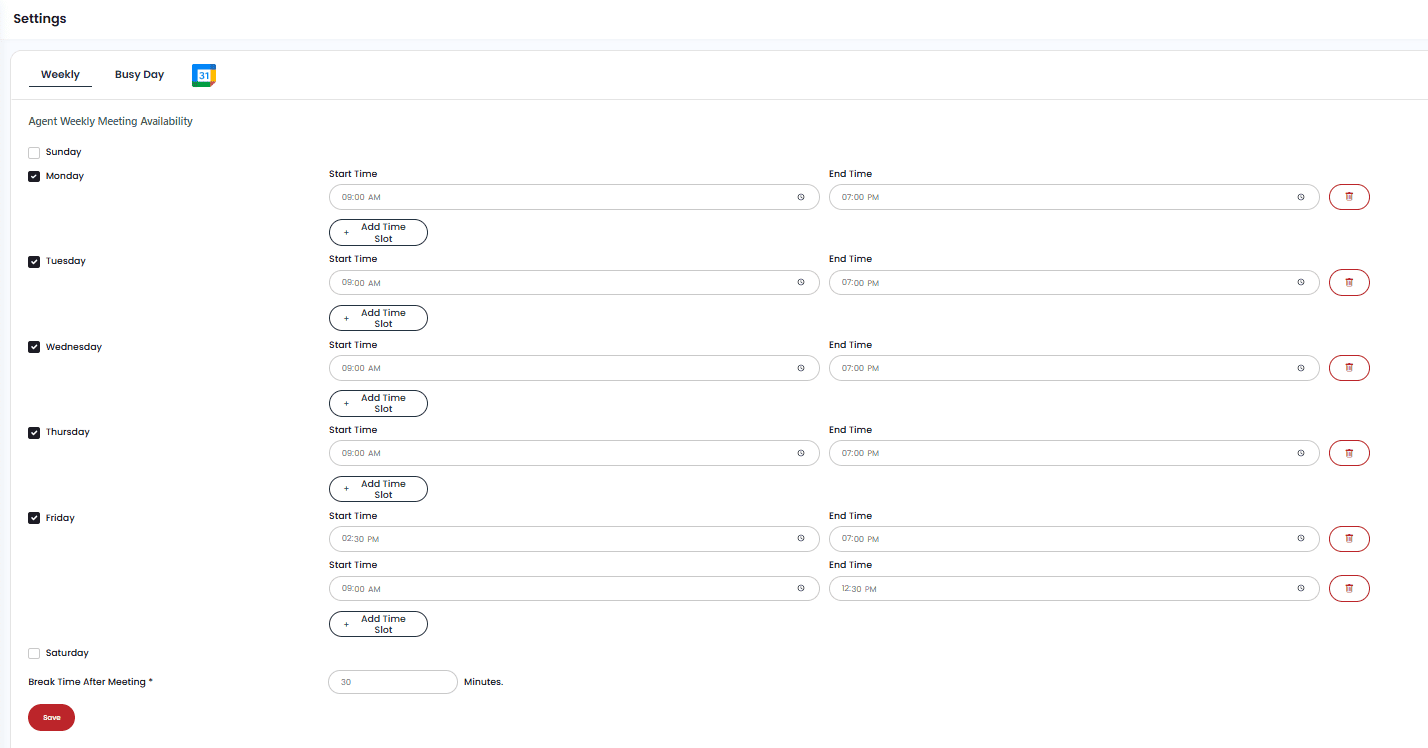
Figure: Agent Meeting Availability
-
No clashes. No confusion.
-
📧 The customer receives an email invite with all the meeting details.
🧑💼 From the Agent’s Side: Viewing Appointments
As an agent, here’s how you stay on top of your meeting schedule:
-
Go to your Dashboard
-
You’ll find a list/calendar of upcoming meetings
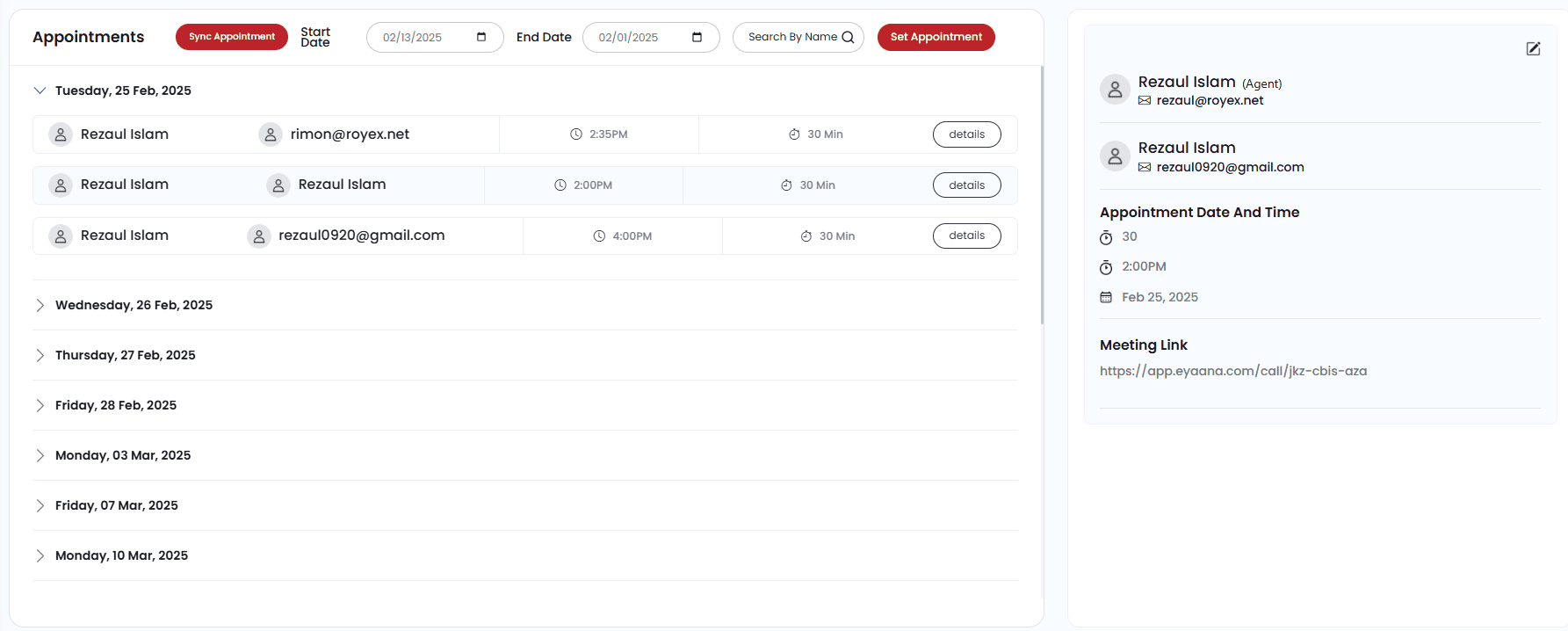
Figure: Calendar List & Details
-
Each booking will show:
-
Customer’s name and email
-
Date and time
-
Meeting type (Online/Physical)
This makes it super easy to manage your time, prep for meetings, and never miss a session.
✅ Pro Tips
-
Make sure your available time slots are set in the agent profile — otherwise, meetings won't be bookable.
-
You can customize the tone and behavior of the AI during appointment booking under Agent Persona > Learning Tone.
-
Appointments can be synced with your team’s preferred calendar platform via integrations (coming soon).
That’s it! With Eyaana, scheduling is as smooth as chatting.
Let your customers book — and your team shine. 🚀
📞 Need Help?
📧 Email: info@eyaana.com
📚 Use Wisemind in Eyaana Solution or Chat in website
Do you need help?
Having trouble Using or understanding any feature? Take help from Wisemind, Your help agent inside Eyaana Dashboard. You can also book a demo with us or email us Info@eyaana.com.