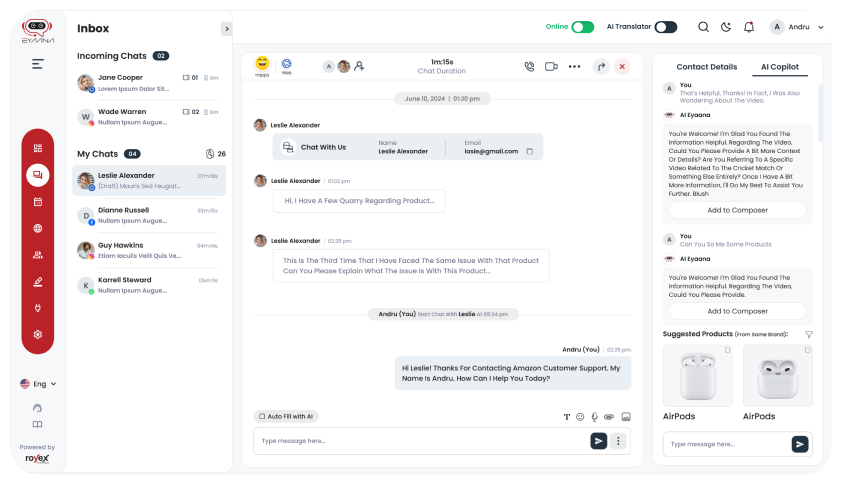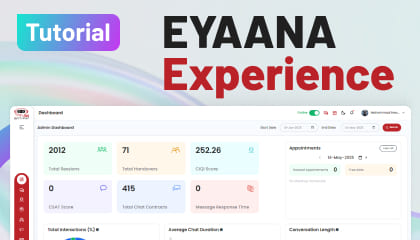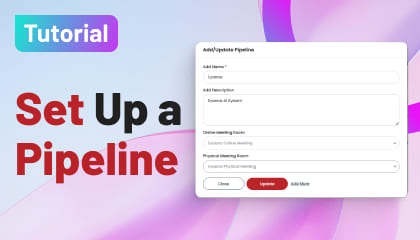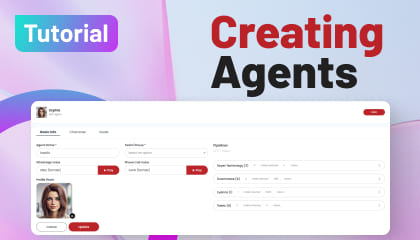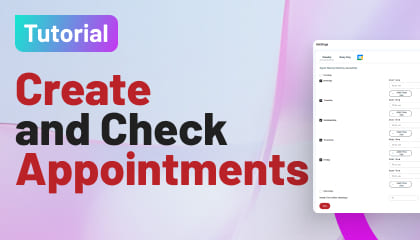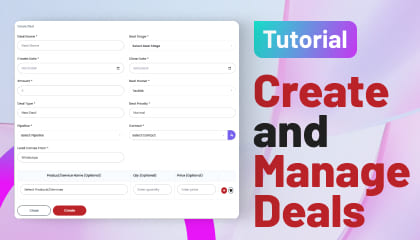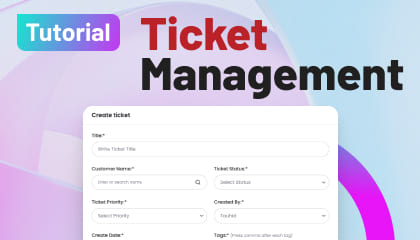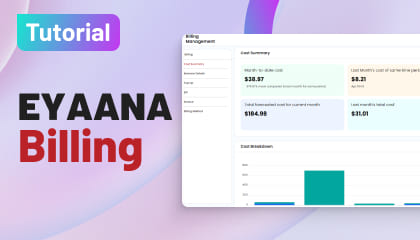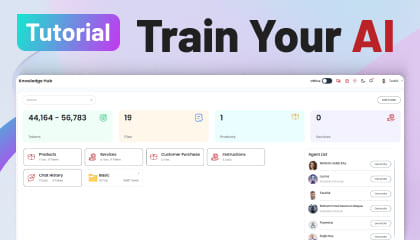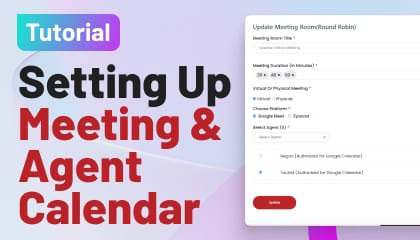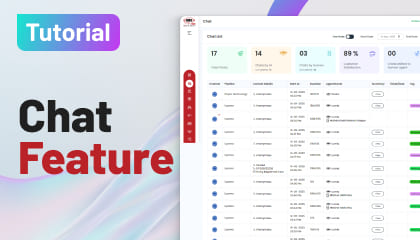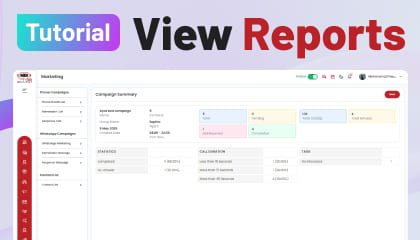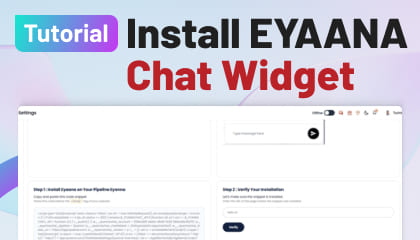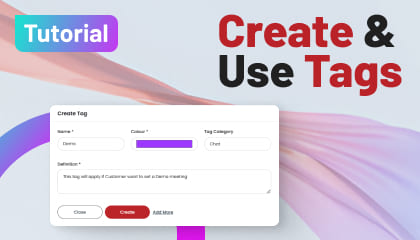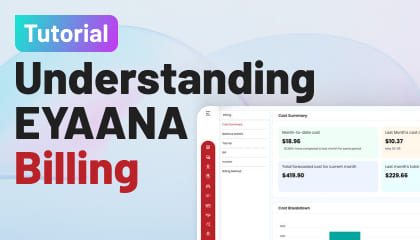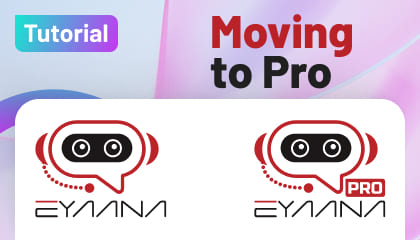Tutorial Details
How to Run a WhatsApp Campaign Using Eyaana
Eyaana’s WhatsApp Marketing tool allows you to connect with your audience instantly and at scale — all while maintaining a personalized touch. Whether it’s to announce offers, send reminders, or re-engage dormant leads, this feature helps you reach users on the messaging platform they love most.
🚀 Step-by-Step Guide to Launch a WhatsApp Campaign
🛠️ Step 1: Access the Marketing Section
- Log into your Eyaana Dashboard.
- Click on Marketing from the Left Sidebar Menu.
- Select WhatsApp Marketing>Campaign. (Its available in pro only)
👉 This section is where all WhatsApp campaigns are created and managed.
📝 Step 2: Create a New Campaign
- Click “Add Campaign”.
- Choose the Pipeline you want this campaign to be linked with.
- Fill in the Campaign Name – make it clear and identifiable (e.g., “July Promo Reminder”).

Figure: New WhatsApp campaign
💬 Step 3: Draft Your Message
- Choose from saved templates (Only meta approved templates from your Facebook company account will show here).
- Include Start date and Time.
- Add template variable as applicable:
- FisrtName
- Images (e.g., product previews)
- Fotter
- CTA Buttons (e.g., “Visit Website”, “Book Now”)
💡 Use variables like [First Name] for personalization.
📇 Step 4: Upload Your Contact List
- Chose select A list if you have one
- Create contact list and add contacts if you don’t have one
- Choose:
- Manual Entry
- Import from Eyaana Contacts
- Excel Upload (Download the provided template first)
- Ensure you have consent to message these contacts to stay compliant with WhatsApp policies.
✅ Only phone number is mandatory, but names enhance personalization.
🧪 Step 5: Preview & Test
- Click Test Message to send the campaign to your own number.
- Review formatting, links, media rendering, and message tone.
🔁 Adjust the content if needed before final send-out.
🚀 Step 6: Run The campaign
- Click Run Campaign.
2. Hit Start Campaign
The campaign will start at the designated time
Note:
1. Meta allows daily braod cast limit of 1000, 10000, or 1,00,000 based on your company profile
2. If contact is more than limit then upto the limit will be send when the campaign start
3. Rest will be send after 24 hours and so on
📊 Step 7: Monitor Campaign Performance
- Go to Marketing > WhatsApp marketing > Campaign Details.
- Click the details beside the campaign name to view:
- Sent, Delivered, and Read Rates
- Responses or replies
📈 Use this data to optimize future campaigns!
✅ Tips for Success
- Always A/B test message variants to see what resonates.
- Keep it short and engaging.
- Avoid spammy phrases to stay within WhatsApp’s guidelines.
- Track and tag campaign responses for better segmentation.
🎯 Summary
Eyaana’s WhatsApp campaign tool makes it easy to run targeted, scalable, and engaging marketing efforts — directly into your users’ hands. Start your next campaign with confidence!
Need help?
Email us at info@eyaana.com or reach out via chat inside your Eyaana Dashboard.
Do you need help?
Having trouble Using or understanding any feature? Take help from Wisemind, Your help agent inside Eyaana Dashboard. You can also book a demo with us or email us Info@eyaana.com.