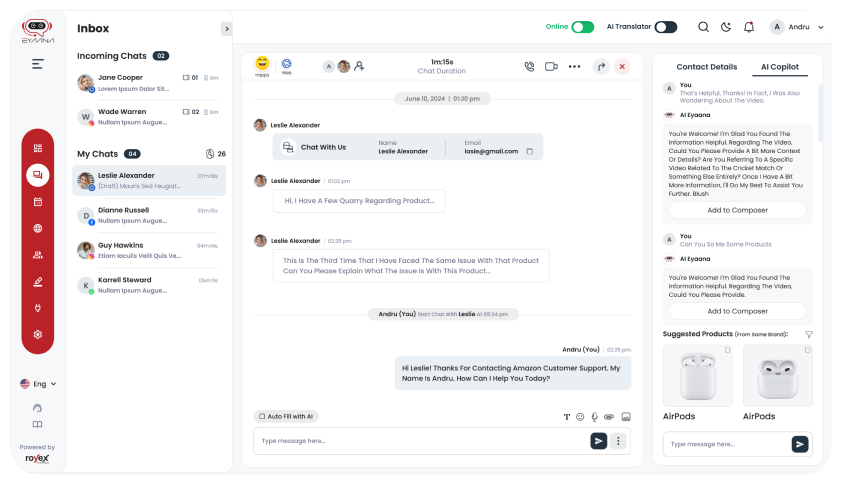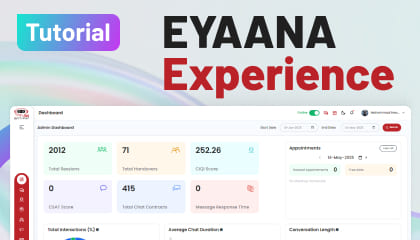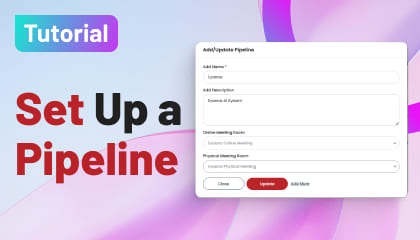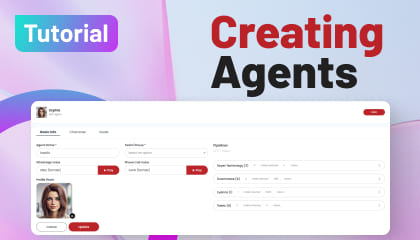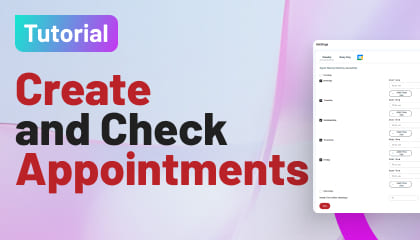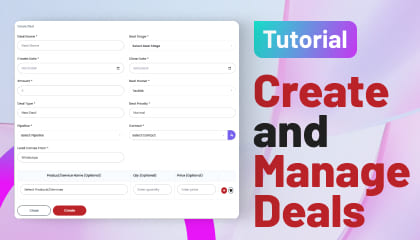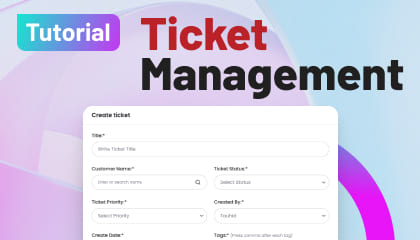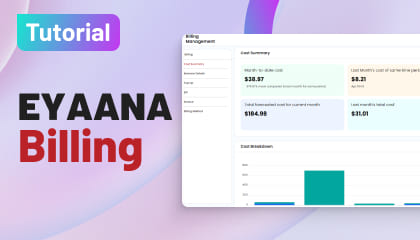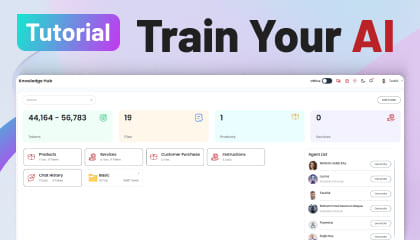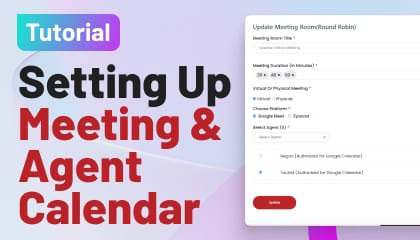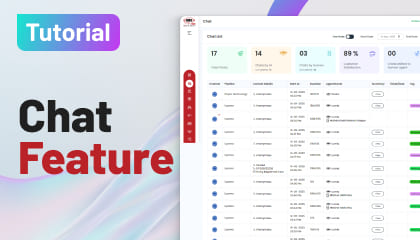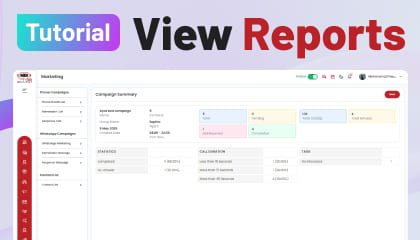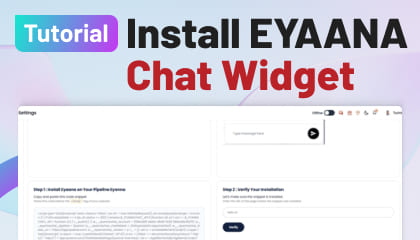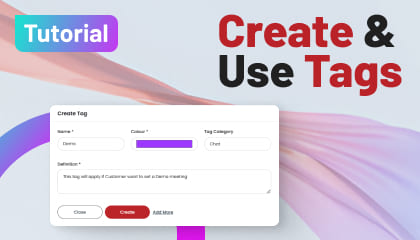Tutorial Details
How to Run an AI Phone Call Broadcast Campaign in Eyaana?
🧾 What is a Phone Broadcast?
Phone Broadcast is one of Eyaana’s most powerful AI-driven calling features.
It lets you reach thousands of leads with voice-based campaigns for:
-
Announcing new offers or services
-
Inviting leads to events or webinars
-
Promoting a product launch or limited-time deal
Think of it as your personal AI call center—available on demand.
🚀 Step-by-Step Campaign Setup
🛠️ Step 1: Create a New Campaign
-
Go to Marketing > Phone Broadcast > Campaign
-
Click Add broadcast phone call
-
Choose the Pipeline for the campaign (most businesses will have just one)
-
Enter a Campaign Name (e.g., “Summer Sale Promo”)
✅ Pro Tip: Keep the name simple and relevant for future tracking.
💬 Step 2: Set the Opening Message
-
Choose the language and greeting (e.g., “Hi” or “Hello”)
-
Customize based on region or audience language preferences
📁 Step 3: Upload the Call Flow
-
Prepare a call script (max 400 words recommended)
-
Use AI tools like ChatGPT to help draft your flow
-
Choose from:
-
Ready-made templates
-
Customized scripts
-
Upload your own .txt or .docx file
📌 Note: Keep the tone conversational, short, and focused on one message.
☎️ Step 4: Set Call Details
-
Select the Caller ID number and the AI voice agent
-
(Optional) Group with other related campaigns
-
Define:
-
Start & End Dates
-
Start & End Time
-
Time Zone (based on signup)
-
Retry Attempts (e.g., 2 tries, 60 min apart)
-
Max Call Duration (e.g., 1–2 minutes)
📝 Click Save to lock your settings. This won’t start the campaign yet.
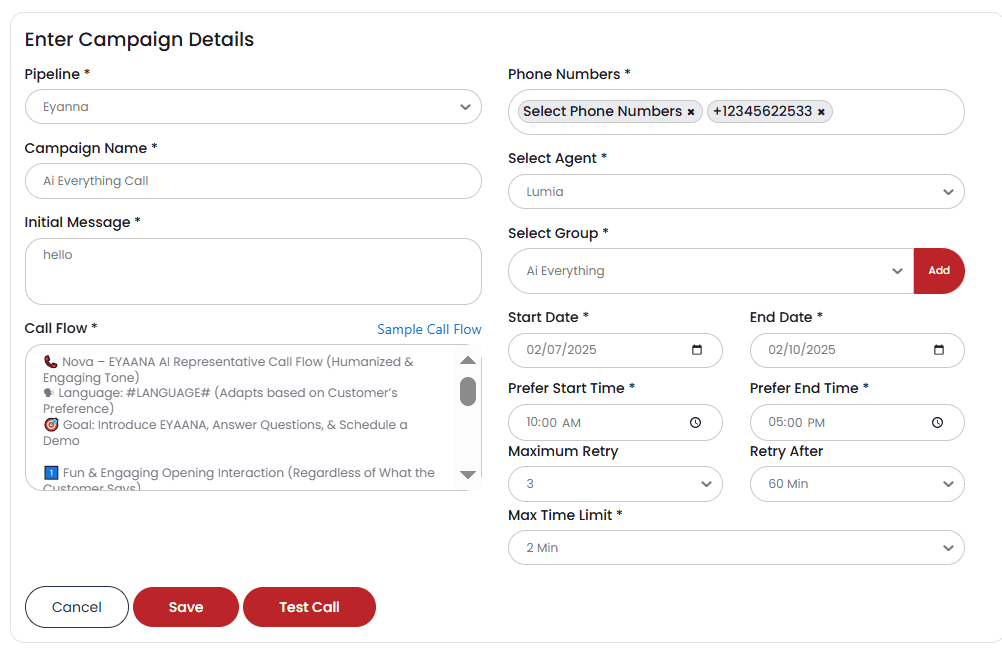
Figure: Phone Broadcast Campaign
🧪 Step 5: Test Your Campaign
-
Click Test Calls
-
Enter your phone number
-
Receive a call in 1 minute and simulate responses (yes, no, hang up)
🔁 Repeat 5–10 tests to polish your script and flow.
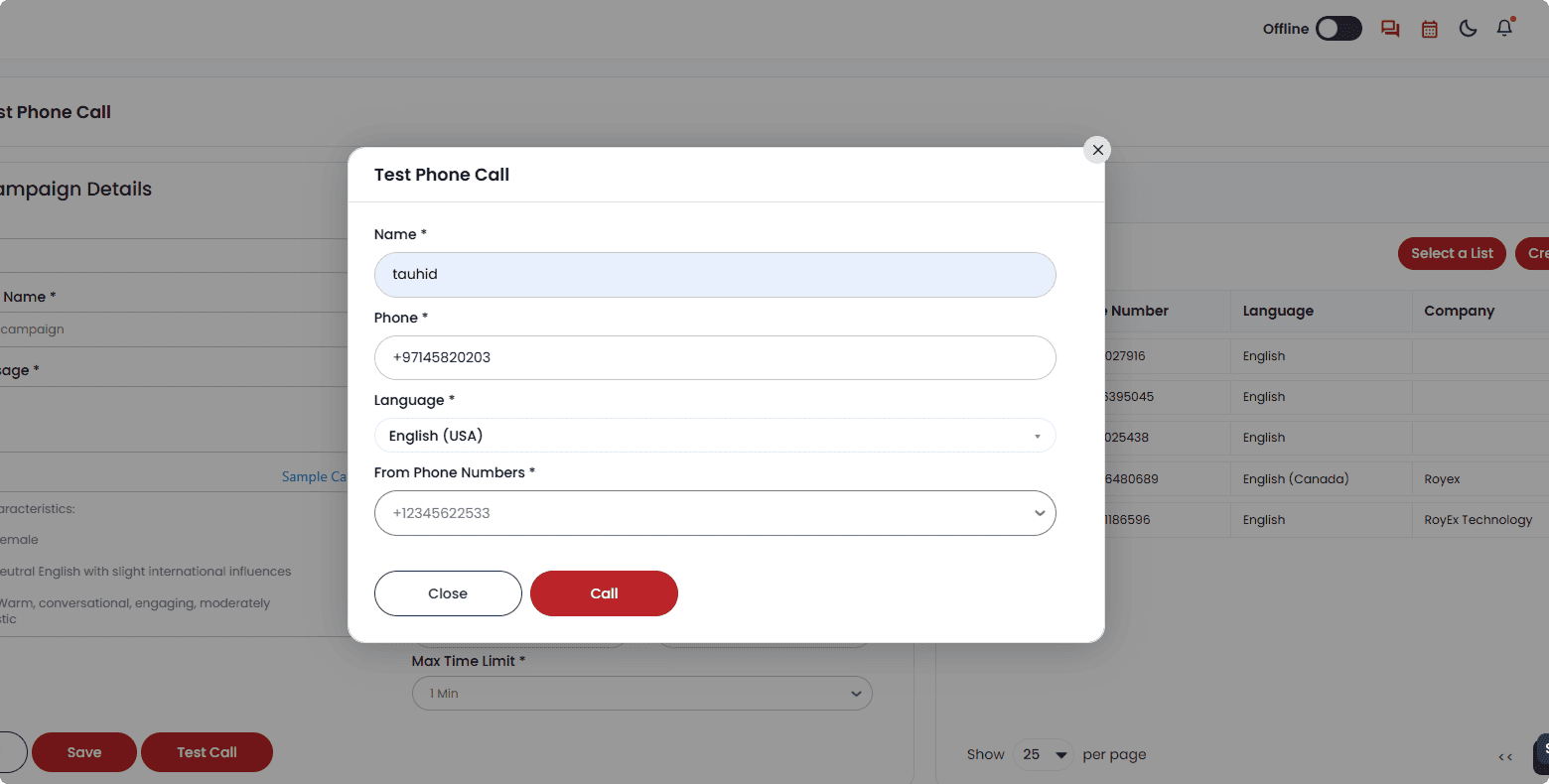
Figure: Test Call Setup
📇 Step 6: Upload Your Contacts
You First need to create contact List
Then upload data in contact list from Marketing > Campaign > Contact List
There are three options:
-
Manual entry
-
Import from Eyaana Contacts
-
Upload via Excel sheet
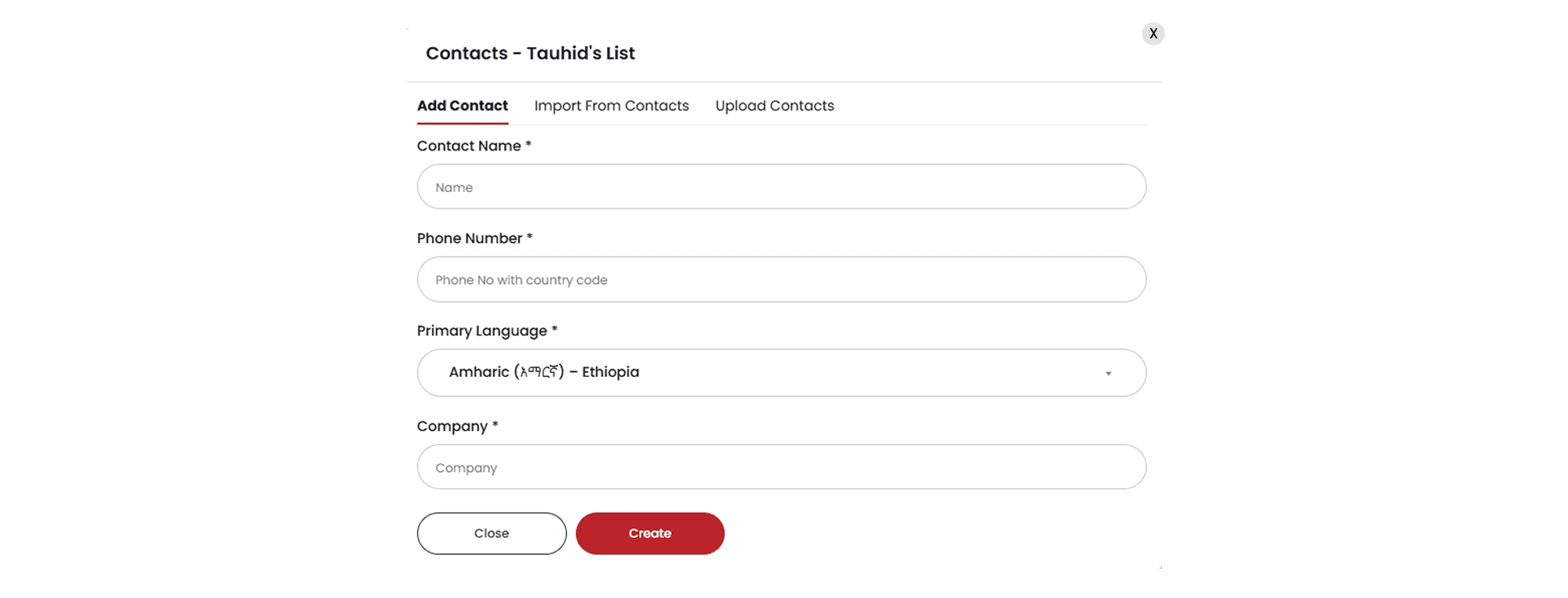
Figure: Contact Upload option
For uploading data through excel download the template first and then populate
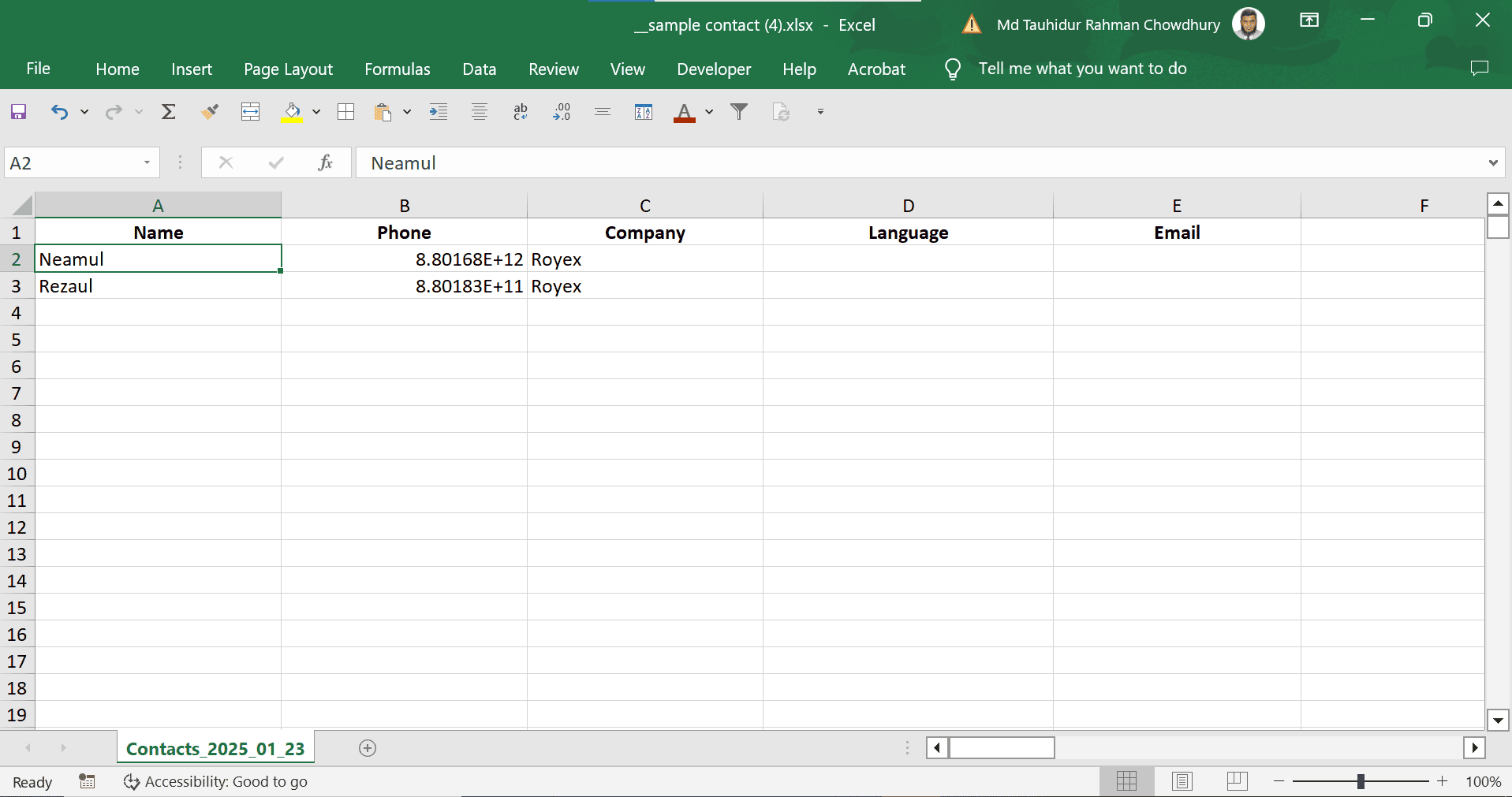
Figure: Contact Upload Template
✅ Pro Tips:
• Only phone number is required
• Add names for better personalization
• Mention language if needed
Select the list
🚀 Step 7: Launch Your Campaign
-
Go to Marketing > Campaign
-
Click “Details” Button on your saved campaign
-
Click Start to begin the scheduled calls
-
Click Refresh to monitor live progress
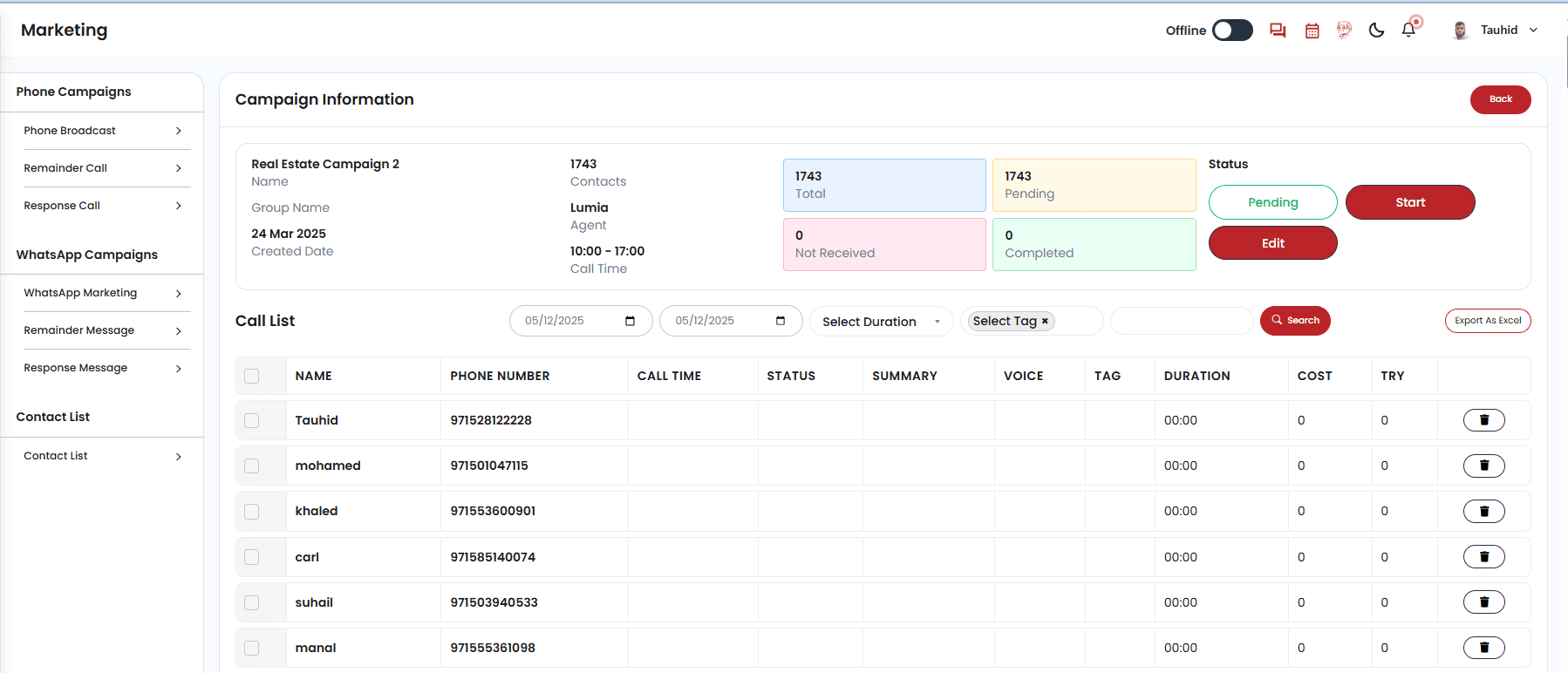
Figure: Running Phone Broadcast Campaign
✋ If anything feels off, pause, tweak, and resume.
🎯 Smart Strategy:
Start with a batch of 200 calls, review feedback, adjust the script, then roll out the full campaign.
🎉 Final Notes
• Eyaana's AI Broadcast lets you scale outreach with confidence
• Always test thoroughly before going live
• Optimize over time for best results
📞 Need Help?
📧 Email: info@eyaana.com
📚 Use Wisemind in Eyaana Solution or Chat in website
Do you need help?
Having trouble Using or understanding any feature? Take help from Wisemind, Your help agent inside Eyaana Dashboard. You can also book a demo with us or email us Info@eyaana.com.