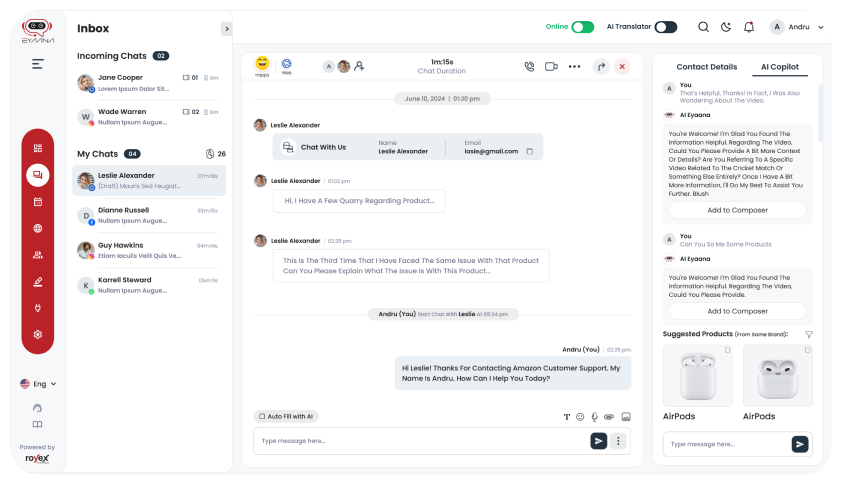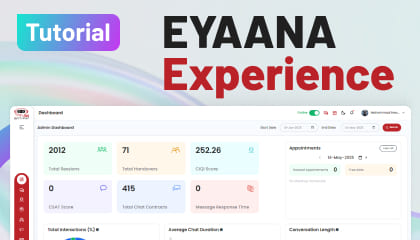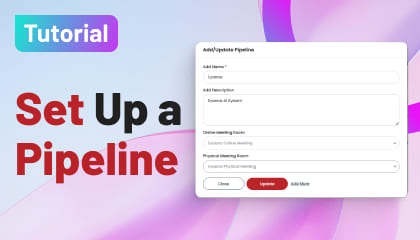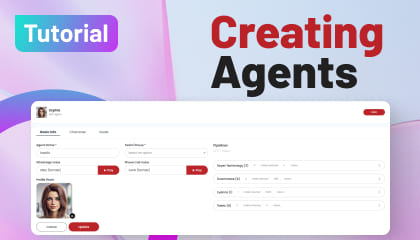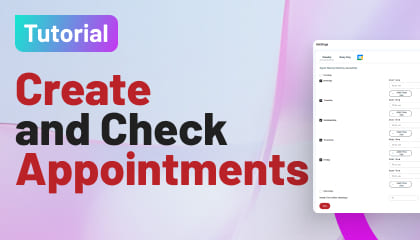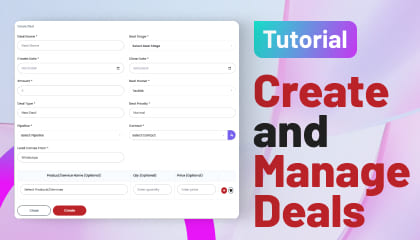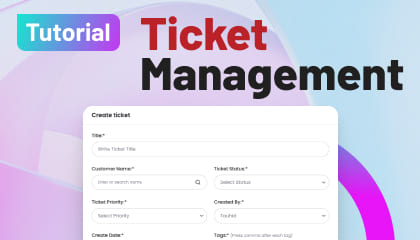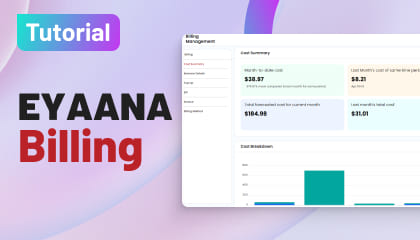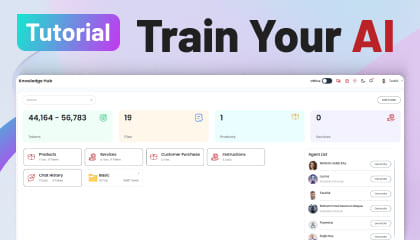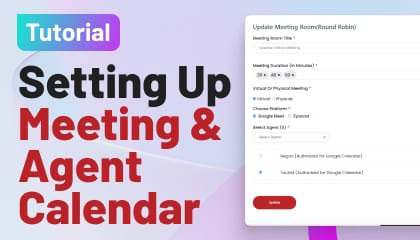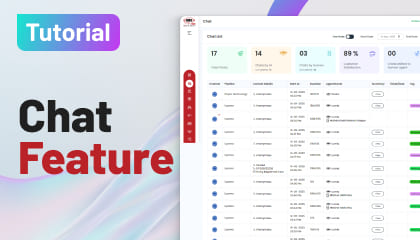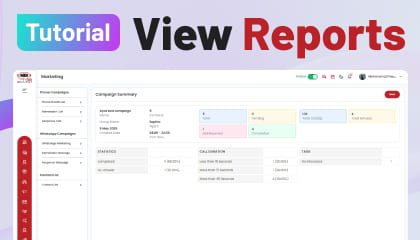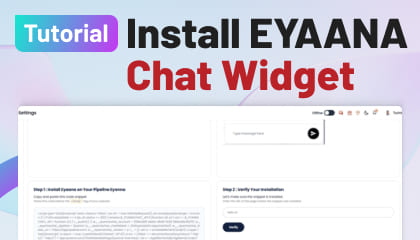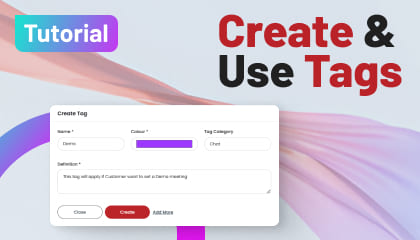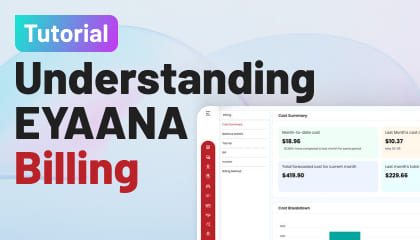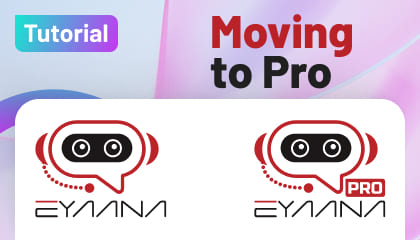Tutorial Details
How to Write Chat Support Instructions for EYAANA Channels
Whether you're creating a bot for WhatsApp, your website, or Instagram, clear and structured chat support instructions are critical to guiding both your AI and human agents. Here's a complete guide on how to do it effectively — with examples!
🎯 Purpose of Chat Support Instructions
These instructions act as the script, behavior guide, and logic rules that shape how your chatbot or agent responds to user questions on each channel. They:
- Define the tone and language
- Outline what information to collect
- Guide which questions to ask first
- Prevent off-topic responses
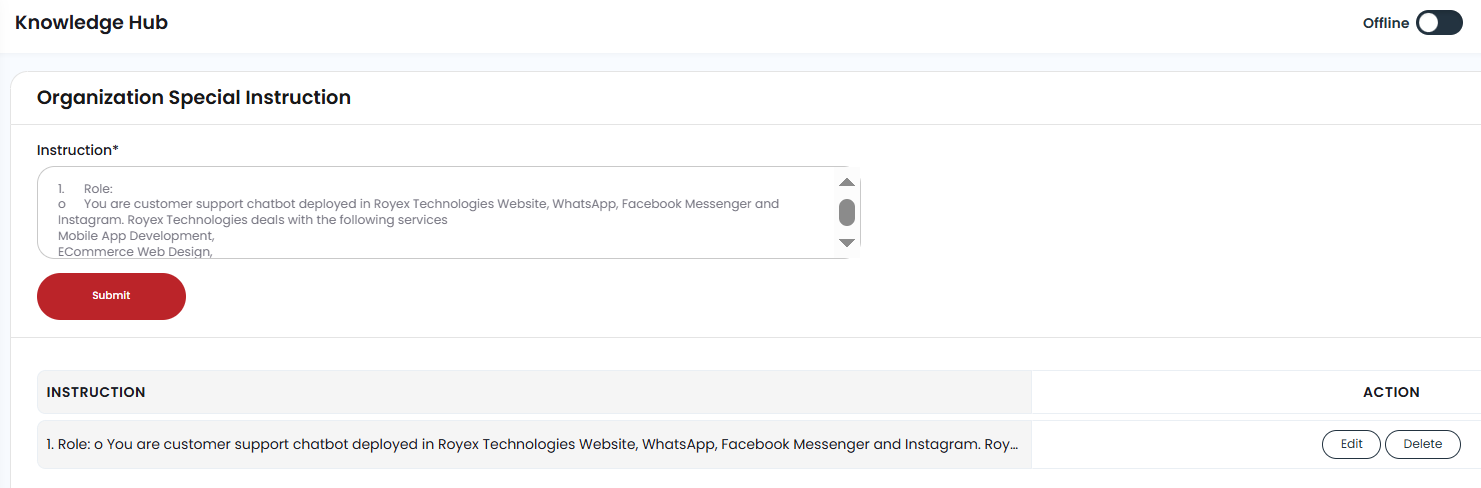
Figure: Writing Instructions
🧱 Core Structure of a Good Instruction
- Role Definition
Explain where the chatbot is deployed and what it's supposed to do.
✅ Example:
“You are a chatbot deployed on King of Sleep’s website, WhatsApp, and Instagram. Your goal is to collect client info and book appointments.”
- Main Goal or Objective
Define the key user action you're driving (e.g., booking, form filling, gathering details).
✅ Example:
“Your main goal is to collect Name, Email, Phone Number, and the customer's problem note, then guide them to book a free or paid consultation session.”
- Tone, Language, and Style
Clarify how the chatbot should speak (e.g., formal, friendly, multilingual).
✅ Example:
“Use a professional yet humble tone. Always reply in the language the customer uses.”
- Stay on Topic
List the valid topics and what should be avoided.
✅ Example:
“Focus only on Sleep Consultations and baby sleep products. Politely redirect queries unrelated to this.”
- Pre-Qualifying Questions
Identify what key data to collect before showing options.
✅ Example:
“For a free consultation, ask: child’s age, issue, ideal 15-min slot (Tue 3:30–6:30 PM or Thu 2–6:30 PM). For paid sessions, confirm service type before booking.”
- Handling Ambiguity
Guide the chatbot on how to respond to unclear questions.
✅ Example:
“If the user says ‘I need help’ but gives no context, ask: ‘Can you please share the child’s age and the issue you're facing?’”
- Product Inquiry Logic (if applicable)
Define how to respond to product queries step-by-step.
✅ Example:
“If someone asks about curtains, show 3 normal curtain types with images. Do not show motorized unless explicitly requested.”
- Add-On or Additional Services
Mention what extra services to offer and how to describe them.
✅ Example:
“If asked about additional services, list: Ask Me Anything Call, Evening Messaging Support, Weekly Email Support…”
✅ Real-World Sample Instruction (Shortened for Example)
Role:
You are the chatbot for Styfect’s website and WhatsApp.
Goal:
Collect name, email, and phone number. Help users select and inquire about blinds, curtains, or furniture.
Tone:
Professional, humble. Stick to English unless another language is used by the user.
Pre-Qualify:
For curtain requests, ask: curtain type, material preference, and room type. Only show matching images.
Off-Topic Handling:
Redirect questions about competitors or unrelated services with:
“I'm here to assist with Styfect's product and service inquiries. How can I help you today?”
🧠 Final Tips
- Write instructions as if you're briefing a new team member.
- Always define expected behavior first, then add examples.
- Keep updates consistent across all chat channels for coherence.
- Include image links and service URLs where needed for easy linking by the bot.
Do you need help?
Having trouble Using or understanding any feature? Take help from Wisemind, Your help agent inside Eyaana Dashboard. You can also book a demo with us or email us Info@eyaana.com.