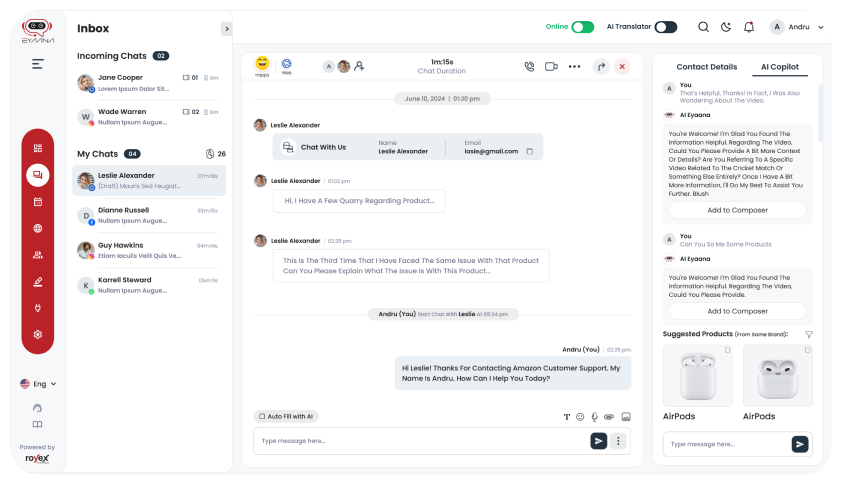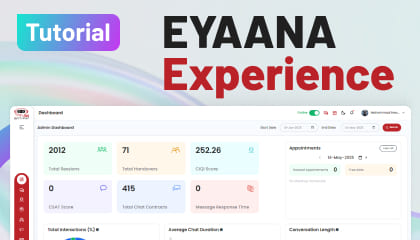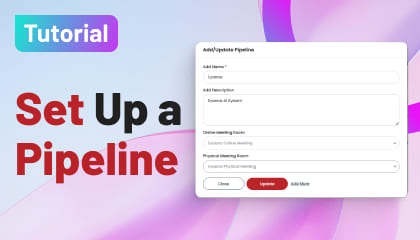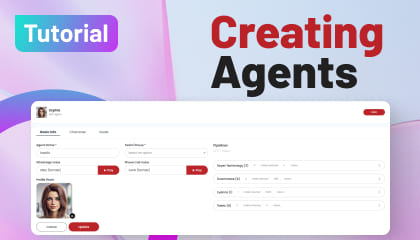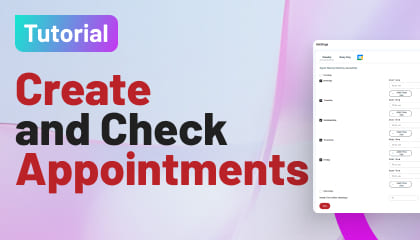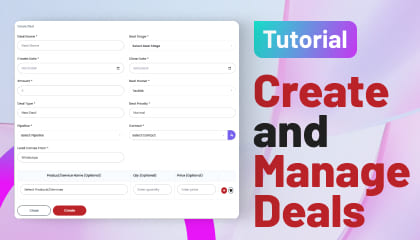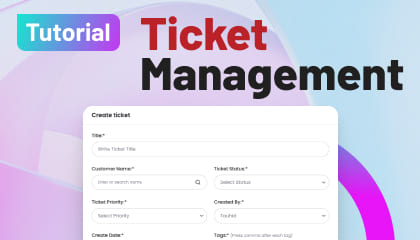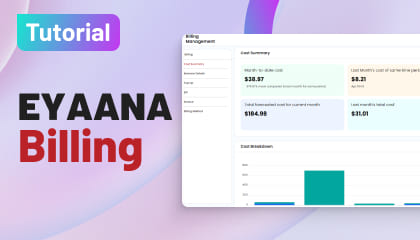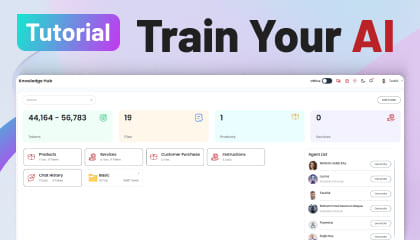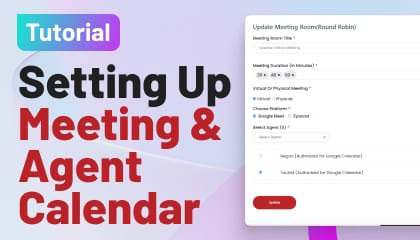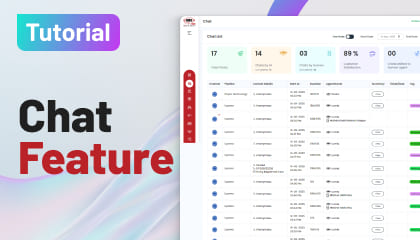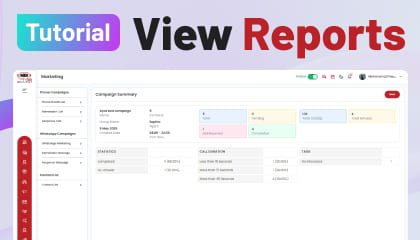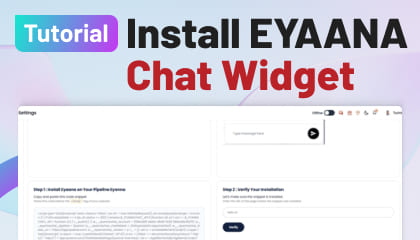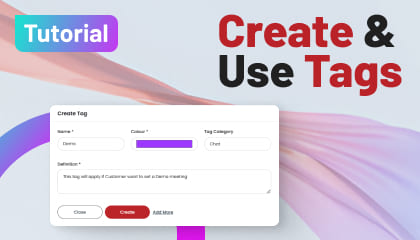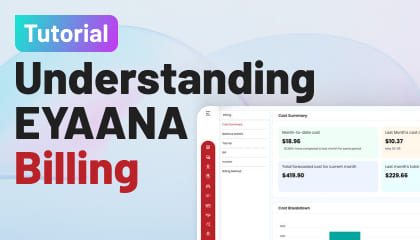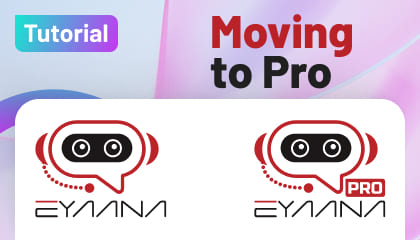Tutorial Details
Key Considerations for Running Phone Broadcast Campaigns in EYAANA
When running an AI Call Campaign using Eyaana, here are the key points to consider for maximum effectiveness and compliance:
1. Define Clear Objectives
- Are you announcing a sale, collecting feedback, setting appointments, or following up on leads?
- Tailor the campaign message to that specific goal.
2. Keep the Call Script Short & Conversational
- Limit the script to around 300–400 words For Normal Campaign
- Use a friendly tone and include dynamic content (like names or dates) to make it sound personalized.
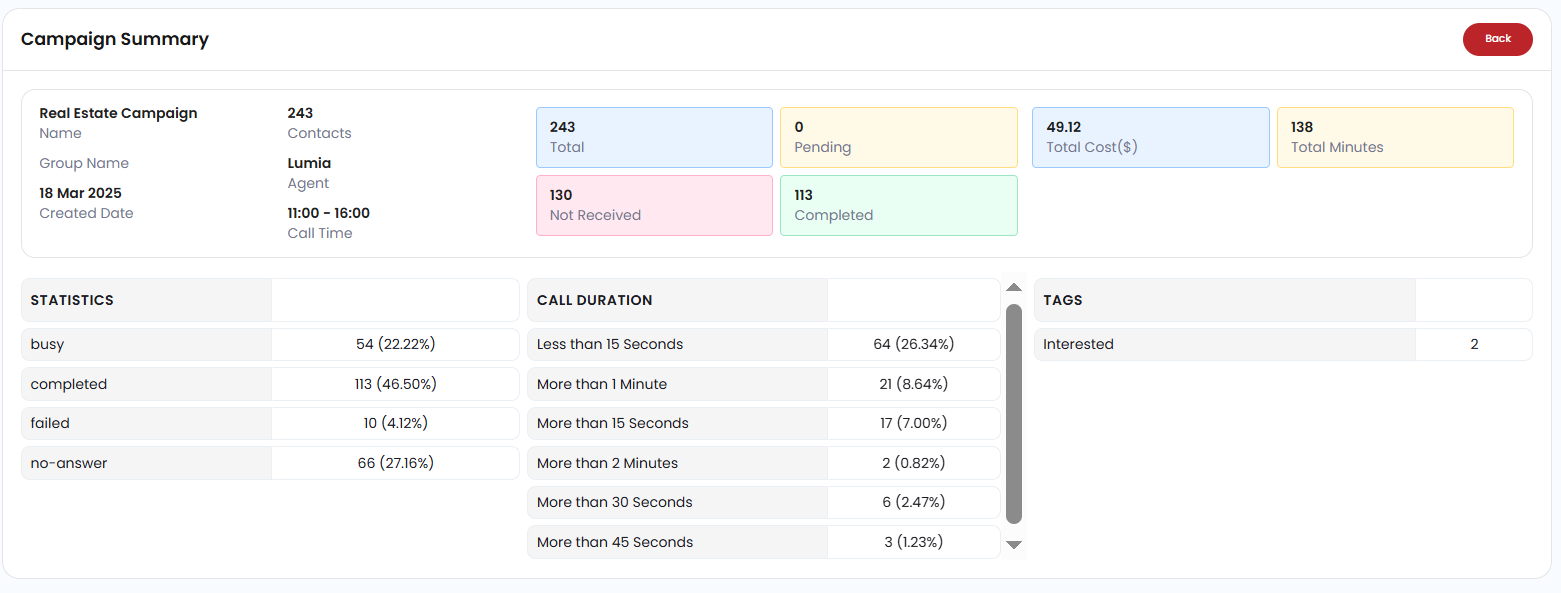
Figure: Phone Broadcast Campaign Report
3. Test Your Flow Thoroughly
- Use the Test Call feature to simulate real calls.
- Check for clarity, logic in the flow, and responsiveness to “yes/no” answers or hang-ups.
4. Respect Time Zones
- Schedule your calls according to the recipient’s time zone.
- Avoid early morning, late-night, or mealtime slots.
- You may define different campaign for different time zones if required
5. Mind the Duration
- Keep calls under 1-2 minutes to ensure better attention and lower hang-up rates.
6. Retry Settings
- Set intelligent retry rules (e.g., 2 attempts spaced 30 minutes apart) for unanswered calls.
- Don’t over-call — it could annoy users.
- Set the Campaign duration so the system have time for followup calls
- Assume the call capacity as 3 calls (per minute) regardless of failed or connected calls
7. Monitor Quality Scores
- Track how your AI performs via the chat Script or checking completed call records.
- Improve the script or flow if performance is below expectations.
8. Upload a Clean Contact List
- Validate numbers before uploading.
- Don’t forget to add Country code before number The system expect number like +97145820203 or +97145820203. Don’t use spaces or any special character inside phone number
- Include names for better personalization and optional language preferences.
9. Compliance & Consent
- Ensure you have user opt-in consent before calling.
- Follow applicable regulatory guidelines.
10. Start with a Smaller Batch
- Run a campaign for a test group (e.g., 100–200 users).
- Analyze responses, tweak your script, and then scale to larger audiences.
11. Use Call Labels/Tags
- Define Tags before running campaign (e.g., Interested, Not Interested, Call Back Later).
- AI applied tags can is prone to error. So double check , the tagged conversation and update the tags.
12. Review Campaign Reports
- Use Eyaana’s analytics to monitor:
- Total connected calls
- Response types
- Drop-offs
- Follow-up opportunities
- laws
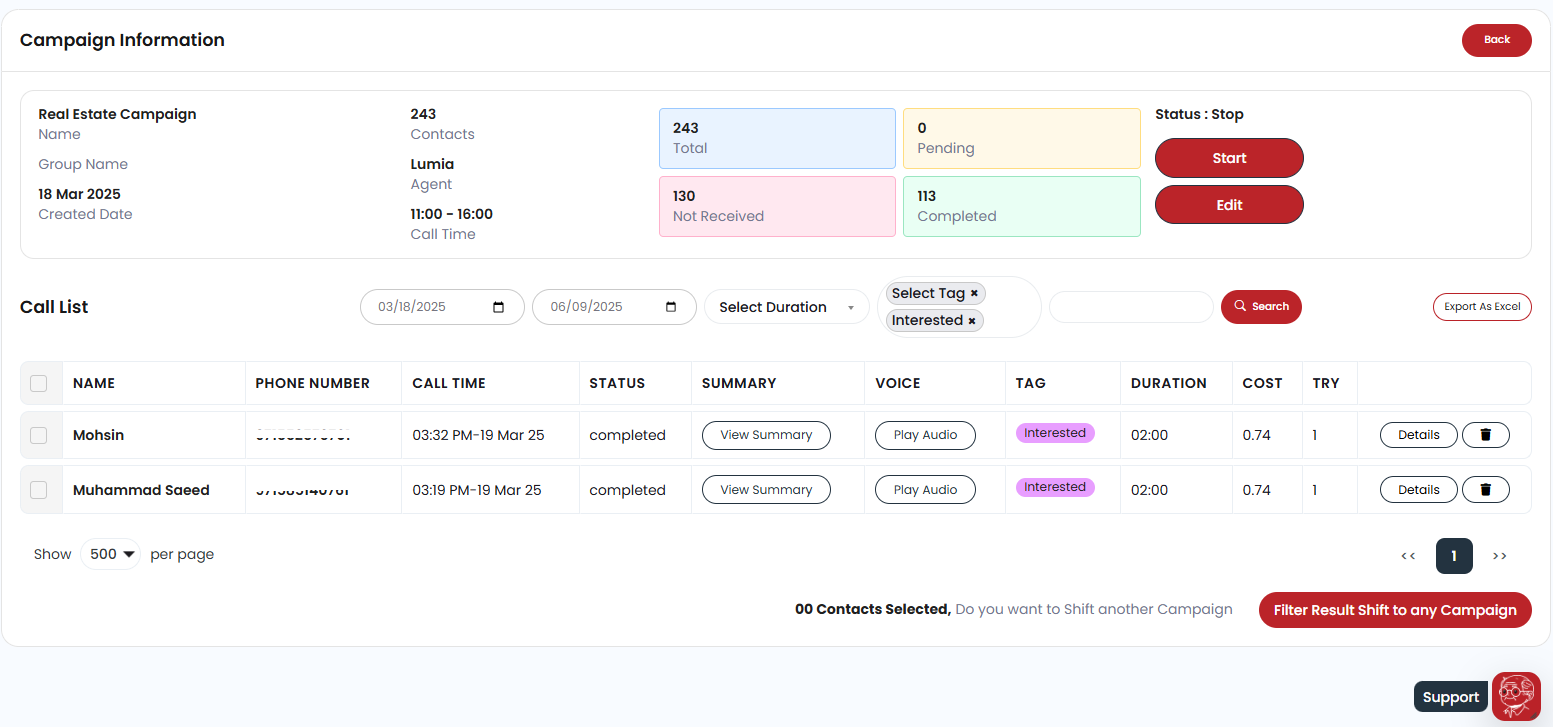
Figure: Phone Broadcast Campaign Details Report
🎨 Creative Campaign Ideas (Beyond Sales!)
Simple Calling campaign can see very low engagement based on the product offer and contact quality. After is these are super cold calling with AI. Try these engaging campaign types:
📅 Event RSVP Campaign
- "Hi [Name], this is an invite to our [Webinar/Launch/Workshop]. Can we reserve your spot?"
- Collect RSVP confirmations via voice commands or number input
🎁 Gift or Giveaway Campaign
- "You've been selected to receive a free gift! Just confirm your interest."
- Great for building excitement and qualifying warm leads
📢 Promotional Announcement with a Twist
- Launch a limited-time mystery offer: “We have a surprise discount waiting for you. Want to know more?”
💬 Feedback Collection Calls
- Post-service or delivery follow-up: “We’d love your thoughts on your experience. Can we ask a quick question?”
📍 Geo-Targeted Local Offers
- Use location data to tailor messages: “We’ve opened a new store near you. Visit us this week for an exclusive offer!”
🚀 Final Tips
- Be respectful, brief, and clear.
- Always provide an exit or “opt-out” option.
- Follow up via WhatsApp or email if a user shows interest.
Let Eyaana’s AI Calling do the heavy lifting while you focus on building relationships and closing the loop with real conversations.
Do you need help?
Having trouble Using or understanding any feature? Take help from Wisemind, Your help agent inside Eyaana Dashboard. You can also book a demo with us or email us Info@eyaana.com.