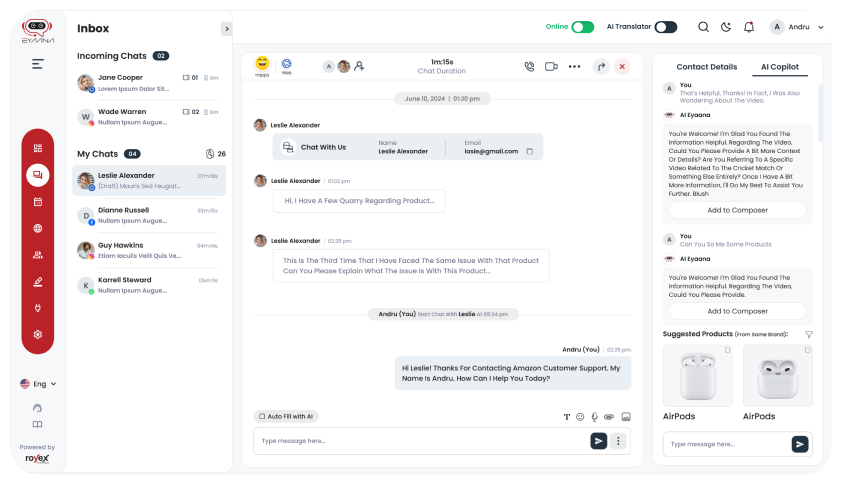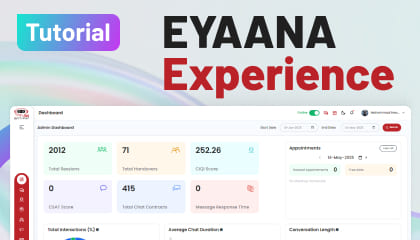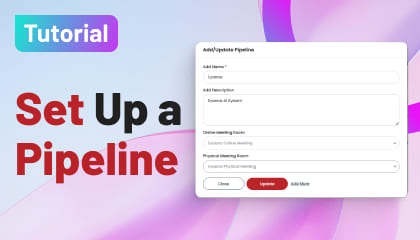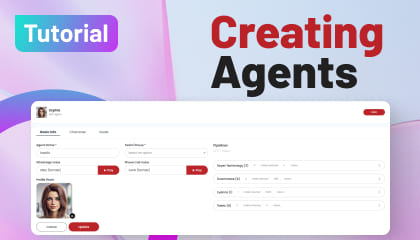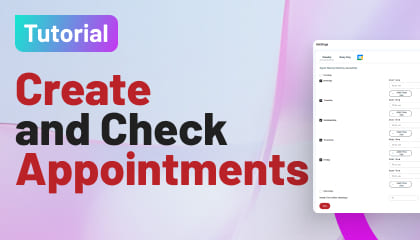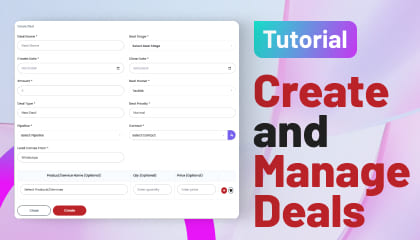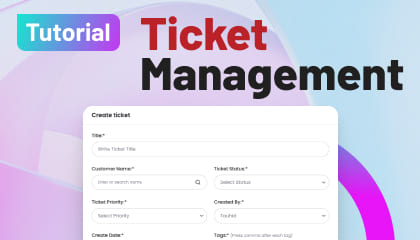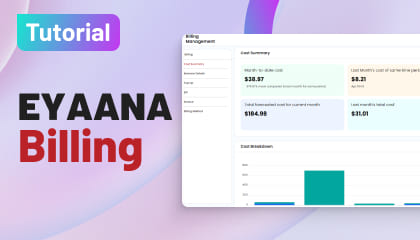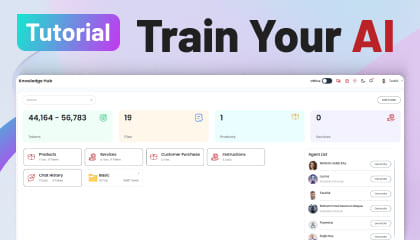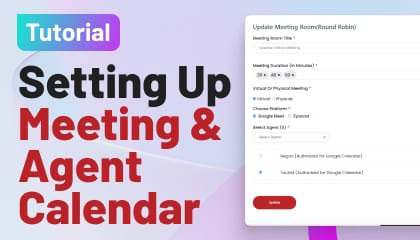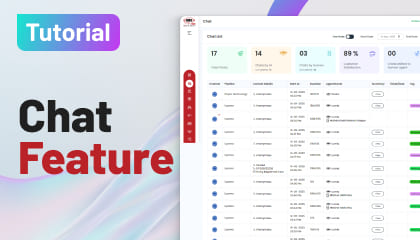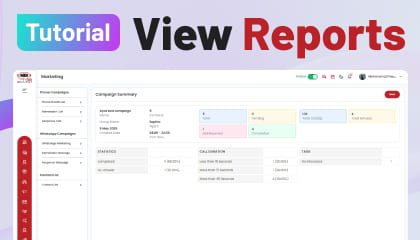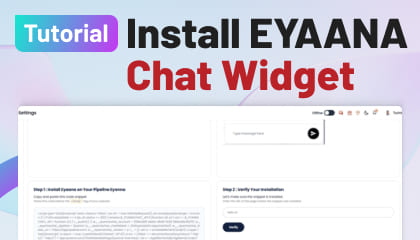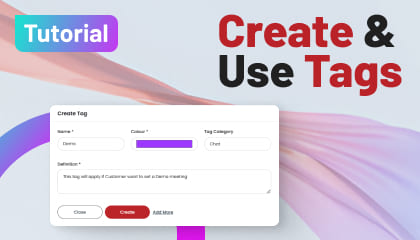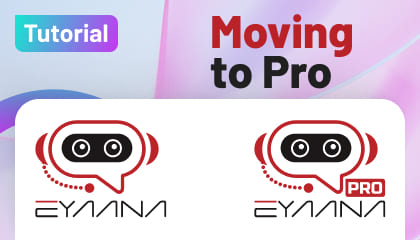Tutorial Details
Understanding Your EYAANA Billing – What You’re Billed For and How It Works
Welcome to your quick guide on how billing works in Eyaana! Whether you're just getting started or looking to better understand your current charges, this article walks you through what you're billed for, how charges are calculated, and where you can manage everything. 🧾
📦 Billing Overview: What You Pay For
Eyaana uses a subscription-based pricing model that includes both monthly plans and usage-based fees, depending on your selected package.
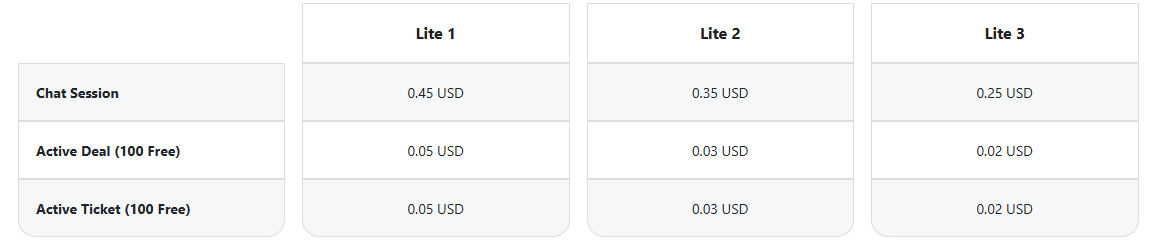
Figure: Eyaana Lite Pricing Chart
You’ll be billed for:
🧠 Core Subscription Plan
Choose from Eyaana Lite or Eyaana Pro, each with multiple pricing tiers. Your core subscription covers:
- A fixed number of AI chat sessions or call minutes
- A set number of AI agents
- Unlimited human agents
- One or more communication pipelines
- Active Deal (100 Free)
- Active Ticket (100)
- Action Plan (10 Free)
- ✨ Usage Beyond Plan Limits
Once you exceed what’s included in your plan, additional usage is billed as follows:

Figure: EYAANA Pro Billing
|
Feature |
Lite Plan Overage |
Pro Plan Overage |
|
AI Chat Session / Call Minute |
$0.25–$0.45 |
$0.30–$0.45 |
|
Additional AI Agent |
Upgrade plan needed |
Upgrade plan needed |
|
Active Deal (100 Free) |
$0.02–$0.05 |
$0.02–$0.05 |
|
Active Ticket (100 Free) |
$0.02–$0.05 |
$0.02–$0.05 |
|
Voice Cloning (Pro) |
– |
$0.25–$0.30/min |
|
Email Marketing (Pro) |
– |
$0.03–$0.05/email |
|
AI Action Plan |
– |
$0.60–$1.00 each |
🔄 Pro Setup Fee: A one-time $3,500 setup fee applies to all Eyaana Pro packages.
🧾 Viewing Your Current Usage and Invoices
To track your billing status:
- Log in to your Eyaana Dashboard
- Click your Profile Icon (top right)
- Go to Billing
- Here you can view:
- Your current plan
- Monthly usage stats
- Downloadable invoices
- Upgrade or manage your subscription
💡 Tip: Regularly check this section to avoid unexpected overages.
🧮 How Charges Are Calculated
Here’s how Eyaana calculates your charges each billing cycle:
- Base Plan Fee: Charged monthly in advance
- Overage Charges: Billed based on actual usage (beyond plan limits)
- Add-on Services: Billed as used (e.g., voice cloning, emails)
Your total monthly invoice = Plan fee + overage usage + any add-ons.
📆 Billing cycles are monthly and auto-renew unless canceled.
🔔 Payment & Renewal Notifications
You’ll receive email alerts for:
- Upcoming renewals
- Payment confirmations
- Usage nearing plan limits
- Invoice downloads
· ✅ Summary
· ✔️ Know your plan limits
✔️ Monitor overage charges
✔️ Check your usage and invoices under Billing
✔️ Contact support for changes or help
· Understanding your Eyaana billing puts you in control. Smart budgeting starts with clarity! 💡
🧠 Need Help or Want to Upgrade?
If you're unsure about your billing or want a custom plan:
📧 Email: info@eyaana.com
📞 Call: +971 45820203 or +971 566027916
📚 Docs: www.eyaana.com/help
Do you need help?
Having trouble Using or understanding any feature? Take help from Wisemind, Your help agent inside Eyaana Dashboard. You can also book a demo with us or email us Info@eyaana.com.